Screen Recorder & Video Editor for Visual Communication
An app that allows users to capture, create, and share engaging, accessible content in one software.
What is ScreenPal?
ScreenPal provides intuitive, effective software tools and services for collaborative video creation and sharing that are easy for everyone to use, including a screen recorder, screen capture, video editor, and video hosting service.
ScreenPal's product suite includes intuitive desktop and mobile apps for screen recording and video editing, plus a video messaging Chrome extension. Its secure, cloud-based hosting platform allows organizations of any size to manage, brand, and share content, track performance with video analytics, and engage viewers with interactive video, including embedded quizzes, ratings, and polls.
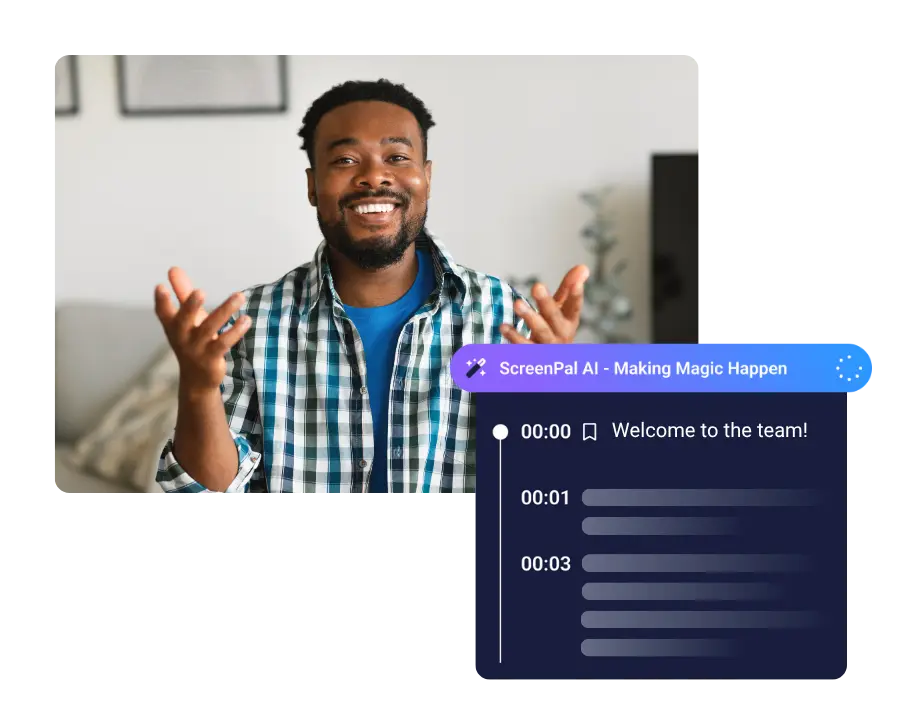
Key Features

Screen Recorder
ScreenPal allows users to record the screen, webcam, or both, and add audio to create informative content.

AI Speech-to-Text
ScreenPal allows users to generate editable captions in the video editor and save the files with open captions, or upload to ScreenPal as closed captions.

AI Image-to-Text
ScreenPal allows users to edit and repurpose screenshots and automatically recognize texts in the image and then edit, style, or remove.
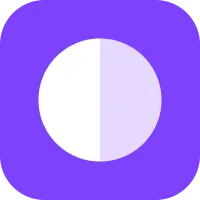
Video Background Removal
ScreenPal allows users to remove, blur, or replace webcam or video background and update or repurpose videos as needed.

Scrolling Screenshot
ScreenPal allows users to create screenshots with horizontal and vertical scrolling captures, annotate, edit, and share with teams or clients.

Video Transcription
ScreenPal allows users to enhance the video recordings with translated captions and chapters.

ScreenPal AI
ScreenPal allows users to auto-generate video titles, summaries, captions, chapters, and quiz questions.

Stock Library
ScreenPal enables users to browse and find high-quality, royalty-free stock photos, videos, and music.

Secure Backup
ScreenPal enables users to safely backup & restore videos with a secure and private in-app cloud backup.

Green Screen and Virtual Background
ScreenPal enables users to replace video background using chroma key technology, and add a virtual background to webcam recordings for privacy and creativity.
One App For Screen Recording and Editing
All-in-one video creation and hosting platform.





